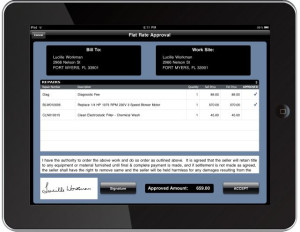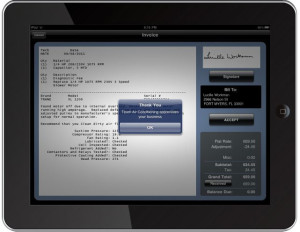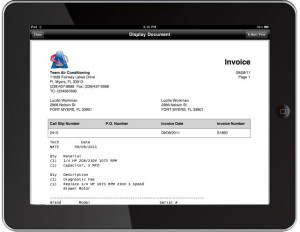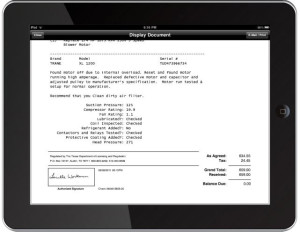Mobile Work Order (Designed for iPad®, iPhone® & Windows)
Team Management Systems’ Mobile Work Order not only looks like a standard paper work order, but also works like one. The technician simply enters dispatch times, material used, equipment serviced, and what was done to resolve the problem on one easy to navigate screen. The sell prices are automatically calculated based on the customer’s billing rates and a professional looking invoice is generated for the customer to sign right on the screen. A copy of the signed invoice can be printed for the customer and all of the information, including a copy of the signed document, is automatically uploaded back to the office, eliminating the need for manual entry or filing a copy of the document. In addition to T/M billing, the Mobile Work Order also handles Flat Rate and As Agreed invoices as well as printed work orders for invoices that will be sent from the office.
- Retrieve calls to the tablet PC, iPad or iPhone in the field
- View site and billing addresses
- View equipment and site history
- View problem reported and site notes
- Enter dispatch times
- Enter material from truck or warehouse via bar code
- Add/Edit equipment from the field
- Enter repair resolutions free hand or with pre-defined resolution codes
- Handles T/M, flat rate or as agreed invoices
- Integrates with popular flat rate packages
- Flat Rate Repairs can be accepted or declined by customer, including capturing their signature
- Labor and material sell prices are automatically calculated based on customer’s rate type
- Capture customer’s signature
- Print signed work order or invoice in the field
- Receive payments in the field
- All information is uploaded back to the office reducing workload and data entry errors