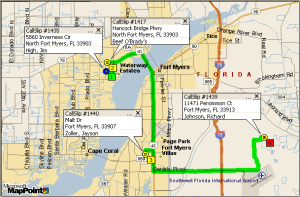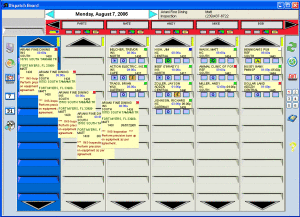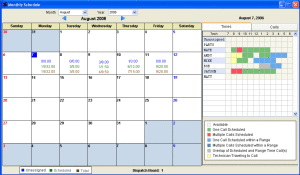Scheduling / Dispatch
“With the ACOWIN Dispatch Board, all of the information that I need as a dispatcher is right there in front of me and is not cluttered with a lot of useless information. It makes scheduling, rescheduling and dispatching my technicans quick and easy”
-Mary, NY
- Daily, Weekly, Monthly Views
- Multiple Boards per Dispatcher
- Dispatch Multiple Techs/Dates per Call
- Color Coded Priorities and Status
- Integrated Caller ID
If you can play Solitaire, you should have no problems using the ACOWIN Scheduling/Dispatch Board! Simply click on a “card” and drag it to a technician to schedule a call. With the use of colors and symbols, you can tell exactly where a call stands in the dispatching process. Dispatchers can set up multiple boards and customize their display with a simple click of the mouse, choosing which techs they want to see and can even rearrange them on the fly to meet unexpected challenges. A full monthly calendar display gives you an easy way to work with an extended schedule, and can be zoomed in to show individual technicians and their hourly activities. A simple click on the monthly calendar will schedule your call to a specific technician on the desired date at the desired time. New service calls can be added directly from the Scheduling/Dispatch board and can be paged to the technician by simply clicking the mouse. You can even adjust the size of the board to see more technicians with another simple click of the mouse.
Paging / E-Mail
“Paging the work order information to our technicians is great. It has cut down significantly on radio time and assures that our technicians have the correct information and spell the…